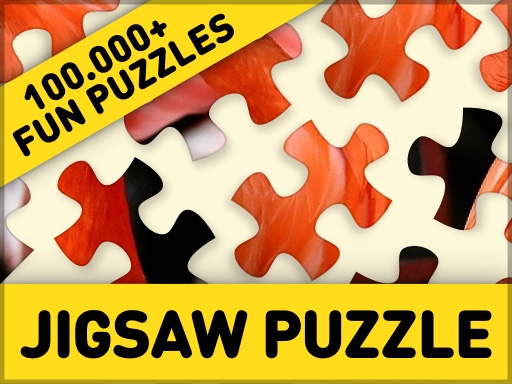
Jigsaw Puzzle: 100.000+ Fun Puzzles
Create unique rhythms and explore endless possibilities
Jigsaw Puzzle: 100.000+ Fun Puzzles, a beautifully designed puzzle game with over 100,000 puzzles, offering various features for a customizable and enjoyable experience.
🎮What is Jigsaw Puzzle Sudoku?
This game is a beautifully designed puzzle game with easy-to-play mechanics that you will instantly love. With over 100,000 different puzzles categorized into thousands of collections, you'll never run out of challenges. The game comes packed with features, making puzzle solving more enjoyable than ever. You can shuffle pieces, show previews, toggle borders, adjust sound, hide the timer, and much more in the settings.
How to Start a Game:
Start by clicking on a collection from the main screen and select a puzzle to play. You can choose the number of pieces you want in your puzzle, then click “Start Puzzle” to begin.
How to Play:
Click and drag the pieces to move them, and right-click to rotate a piece. When two pieces fit together, they will make a "click" sound and snap into place. Once all the pieces are put together, a congratulatory screen will appear to celebrate your success.
This jigsaw puzzle game offers endless fun with rich features that allow you to tailor the experience to your preferences.
✨Game Features of Jigsaw Puzzle Sudoku
Over 100,000 puzzles across thousands of collections, ensuring endless fun and variety.
Adjustable difficulty, allowing players to choose the number of pieces for each puzzle.
Simple and intuitive controls, making it perfect for players of all ages and skill levels.
Built-in features such as shuffling pieces, showing previews, hiding the timer, and more, for a customizable experience.
A congratulatory screen appears each time you complete a puzzle, adding a sense of achievement.
Ability to rotate and adjust puzzle pieces, making complex puzzles more manageable.
Beautifully designed graphics for a visually pleasing experience as you solve each puzzle.
Optimized for various devices, including mobile phones, tablets, and computers.
🎮How to Play Jigsaw Puzzle Sudoku
Select a Puzzle Collection:
Click on a puzzle collection from the main screen and choose the theme or difficulty level.
Set Puzzle Difficulty:
Choose the number of pieces you want for your puzzle to adjust the difficulty.
Start the Puzzle:
Once you’ve chosen the pieces and difficulty, click "Start Puzzle" to begin.
Puzzle Mechanics:
Drag and drop pieces to their positions and right-click to rotate pieces. Fit them together as you go.
Finish the Puzzle:
When all pieces are in place, a congratulatory screen will pop up, marking the completion of your puzzle.
💡Tips for Jigsaw Puzzle Sudoku
Start with the Edges:
Begin by assembling the edges and corners of the puzzle. This will help you create a solid framework to build the rest of the puzzle.
Use the Preview Image:
If you're stuck, you can refer to the puzzle preview to get a better idea of the overall layout.
Sort Pieces by Color or Pattern:
Group similar colors or patterns together to make it easier to find matching pieces.
Rotate Pieces:
Don’t be afraid to rotate pieces—sometimes it’s the key to fitting them together more quickly.
Be Patient:
Puzzle-solving requires patience, so take your time and focus on small sections at a time.
Hide the Timer:
If you prefer a stress-free experience, hide the timer in the settings to avoid feeling rushed.
Take Breaks:
If you're stuck, take a short break and come back to the puzzle with a fresh perspective.
❓Frequently Asked Questions About Jigsaw Puzzle Sudoku
How do I start playing the game?
Simply select a puzzle collection from the main screen, choose the puzzle and difficulty, then click "Start Puzzle."
How do I adjust the difficulty of the puzzle?
Before starting each puzzle, you can choose the number of pieces to adjust the difficulty.
What should I do if I can't find a piece?
Try sorting the pieces by color or pattern, or refer to the preview image for guidance.
How can I rotate a puzzle piece?
Right-click on a piece to rotate it until it fits correctly.
Can I adjust the sound in the game?
Yes, you can adjust the sound and music settings in the game’s options.
What happens after I complete a puzzle?
After finishing a puzzle, a congratulatory screen will appear to celebrate your success.
How do I hide the timer?
You can hide the timer by going to the settings menu and turning off the timer display.
🎮Why You Should Play Jigsaw Puzzle Sudoku
Endless Challenges:
With over 100,000 puzzles, the game offers infinite challenges, ensuring you’ll never run out of puzzles to solve.
Easy to Pick Up:
The controls are simple, making it easy for players of all ages to start playing right away.
Highly Customizable:
Adjust difficulty, sound, and the timer to create a personalized gaming experience.
Stunning Graphics:
Each puzzle features beautiful artwork, making the game as visually rewarding as it is fun to play.
Sense of Achievement:
Completing a puzzle brings a satisfying sense of accomplishment, motivating you to keep solving more.